 |
SARibbon 2.5.2
SARibbon wiki
|
 |
SARibbon 2.5.2
SARibbon wiki
|
Refer to the color setting button in the office, which can display the color below the icon(参考office的颜色设置按钮,可以显示颜色在图标下方) 更多...
#include <SARibbonColorToolButton.h>
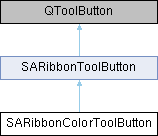
类 | |
| class | PrivateData |
Public 类型 | |
| enum | ColorStyle { ColorUnderIcon , ColorFillToIcon } |
| 颜色样式 更多... | |
 Public 类型 继承自 SARibbonToolButton Public 类型 继承自 SARibbonToolButton | |
| enum | RibbonButtonType { LargeButton , SmallButton } |
| Button type enumeration / 按钮样式枚举 更多... | |
Public 槽 | |
| void | setColor (const QColor &c) |
| 设置按钮的颜色 | |
信号 | |
| void | colorClicked (const QColor &color, bool checked=false) |
| 颜色被点击的响应 | |
| void | colorChanged (const QColor &color) |
| 颜色改变信号 | |
Public 成员函数 | |
| SARibbonColorToolButton (QWidget *parent=nullptr) | |
| SARibbonColorToolButton (QAction *defaultAction, QWidget *parent=nullptr) | |
| QColor | color () const |
| 获取按钮维护的颜色 | |
| void | setColorStyle (ColorStyle s) |
| 设置颜色显示的样式 | |
| ColorStyle | colorStyle () const |
| 颜色显示的样式 | |
| SAColorMenu * | setupStandardColorMenu () |
| 建立标准的颜色菜单 | |
 Public 成员函数 继承自 SARibbonToolButton Public 成员函数 继承自 SARibbonToolButton | |
| SARibbonToolButton (QWidget *parent=nullptr) | |
| SARibbonToolButton (QAction *defaultAction, QWidget *parent=nullptr) | |
| RibbonButtonType | buttonType () const |
| Gets the current button type (LargeButton or SmallButton) / 获取当前按钮的类型(大按钮或小按钮) | |
| void | setButtonType (const RibbonButtonType &buttonType) |
| Sets the button type to LargeButton or SmallButton / 设置按钮类型为大按钮或小按钮 | |
| bool | isSmallRibbonButton () const |
| Checks if the button is a small ribbon button / 判断按钮是否为小Ribbon按钮 | |
| bool | isLargeRibbonButton () const |
| Checks if the button is a large ribbon button / 判断按钮是否为大Ribbon按钮 | |
| int | spacing () const |
| Gets the current spacing value / 获取当前的间距值 | |
| void | setSpacing (int v) |
| Sets the spacing between elements and the border / 设置元素与边框之间的间距 | |
| void | updateRect () |
| Forces an update of the internal layout rectangles / 强制更新内部布局矩形 | |
| void | setLayoutFactor (const LayoutFactor &fac) |
| Sets the layout factor for fine-tuning the button's appearance / 设置布局系数以微调按钮外观 | |
| const LayoutFactor & | layoutFactor () const |
| Gets a const reference to the current layout factor / 获取当前布局系数的常量引用 | |
| LayoutFactor & | layoutFactor () |
| Gets a mutable reference to the current layout factor / 获取当前布局系数的可变引用 | |
| void | setEnableWordWrap (bool on) |
| Enables or disables automatic text wrapping for large buttons / 为大按钮启用或禁用自动文字换行 | |
| bool | isEnableWordWrap () |
| Checks if automatic text wrapping is enabled / 检查是否启用了自动文字换行 | |
| void | setButtonMaximumAspectRatio (qreal v=1.4) |
| Sets the button's maximum aspect ratio (width/height) / 设置按钮的最大宽高比 | |
| qreal | buttonMaximumAspectRatio () const |
| Gets the button's maximum aspect ratio (width/height) / 获取按钮的最大宽高比 | |
| void | invalidateSizeHint () |
| Invalidates the cached size hint / 使缓存的size hint失效 | |
| void | setLargeIconSize (const QSize &largeSize) |
| 大按钮的尺寸 | |
| QSize | largeIconSize () const |
| 大按钮的尺寸 | |
| void | setSmallIconSize (const QSize &smallSize) |
| 小按钮尺寸 | |
| QSize | smallIconSize () const |
| 小按钮尺寸 | |
| virtual QSize | sizeHint () const Q_DECL_OVERRIDE |
| Returns the recommended size for the button / 返回按钮的推荐尺寸 | |
| virtual QSize | minimumSizeHint () const Q_DECL_OVERRIDE |
| Returns the recommended minimum size for the button / 返回按钮的推荐最小尺寸 | |
Protected 成员函数 | |
| void | paintIcon (QPainter &p, const QStyleOptionToolButton &opt, const QRect &iconDrawRect) |
| 重写paintIcon函数,把颜色加到icon下面 | |
 Protected 成员函数 继承自 SARibbonToolButton Protected 成员函数 继承自 SARibbonToolButton | |
| virtual void | paintEvent (QPaintEvent *e) Q_DECL_OVERRIDE |
| virtual void | resizeEvent (QResizeEvent *e) Q_DECL_OVERRIDE |
| 在resizeevent计算绘图所需的尺寸,避免在绘图过程中实时绘制提高效率 | |
| virtual void | mouseMoveEvent (QMouseEvent *e) Q_DECL_OVERRIDE |
| 鼠标移动事件 | |
| virtual void | mousePressEvent (QMouseEvent *e) Q_DECL_OVERRIDE |
| SARibbonToolButton::mousePressEvent | |
| virtual void | mouseReleaseEvent (QMouseEvent *e) Q_DECL_OVERRIDE |
| virtual void | focusOutEvent (QFocusEvent *e) Q_DECL_OVERRIDE |
| virtual void | leaveEvent (QEvent *e) Q_DECL_OVERRIDE |
| virtual bool | hitButton (const QPoint &pos) const Q_DECL_OVERRIDE |
| virtual bool | event (QEvent *e) Q_DECL_OVERRIDE |
| virtual void | changeEvent (QEvent *e) Q_DECL_OVERRIDE |
| virtual void | actionEvent (QActionEvent *e) Q_DECL_OVERRIDE |
| virtual void | paintButton (QPainter &p, const QStyleOptionToolButton &opt) |
| Paints the button's background and frame / 绘制按钮的背景和边框 | |
| virtual void | paintText (QPainter &p, const QStyleOptionToolButton &opt, const QRect &textDrawRect) |
| Paints the button's text / 绘制按钮的文字 | |
| virtual void | paintIndicator (QPainter &p, const QStyleOptionToolButton &opt, const QRect &indicatorDrawRect) |
| Paints the button's indicator (e.g., dropdown arrow) / 绘制按钮的指示器(例如下拉箭头) | |
Refer to the color setting button in the office, which can display the color below the icon(参考office的颜色设置按钮,可以显示颜色在图标下方)
| QColor SARibbonColorToolButton::color | ( | ) | const |
获取按钮维护的颜色
|
signal |
颜色改变信号
| color |
|
signal |
颜色被点击的响应
| color |
| SARibbonColorToolButton::ColorStyle SARibbonColorToolButton::colorStyle | ( | ) | const |
颜色显示的样式
|
protectedvirtual |
|
slot |
| void SARibbonColorToolButton::setColorStyle | ( | SARibbonColorToolButton::ColorStyle | s | ) |
设置颜色显示的样式
| s |
| SAColorMenu * SARibbonColorToolButton::setupStandardColorMenu | ( | ) |
建立标准的颜色菜单