 |
SARibbon 2.2.3
SARibbon wiki
|
 |
SARibbon 2.2.3
SARibbon wiki
|
Refer to the color setting button in the office, which can display the color below the icon(参考office的颜色设置按钮,可以显示颜色在图标下方) 更多...
#include <SARibbonColorToolButton.h>
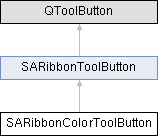
类 | |
| class | PrivateData |
Public 类型 | |
| enum | ColorStyle { ColorUnderIcon , ColorFillToIcon } |
| 颜色样式 更多... | |
 Public 类型 继承自 SARibbonToolButton Public 类型 继承自 SARibbonToolButton | |
| enum | RibbonButtonType { LargeButton , SmallButton } |
| 按钮样式 | |
Public 槽 | |
| void | setColor (const QColor &c) |
| 设置按钮的颜色 | |
信号 | |
| void | colorClicked (const QColor &color, bool checked=false) |
| 颜色被点击的响应 | |
| void | colorChanged (const QColor &color) |
| 颜色改变信号 | |
Public 成员函数 | |
| SARibbonColorToolButton (QWidget *parent=Q_NULLPTR) | |
| SARibbonColorToolButton (QAction *defaultAction, QWidget *parent=Q_NULLPTR) | |
| QColor | color () const |
| 获取按钮维护的颜色 | |
| void | setColorStyle (ColorStyle s) |
| 设置颜色显示的样式 | |
| ColorStyle | colorStyle () const |
| 颜色显示的样式 | |
| SAColorMenu * | setupStandardColorMenu () |
| 建立标准的颜色菜单 | |
 Public 成员函数 继承自 SARibbonToolButton Public 成员函数 继承自 SARibbonToolButton | |
| SARibbonToolButton (QWidget *parent=Q_NULLPTR) | |
| SARibbonToolButton (QAction *defaultAction, QWidget *parent=Q_NULLPTR) | |
| RibbonButtonType | buttonType () const |
| 按钮样式 | |
| void | setButtonType (const RibbonButtonType &buttonType) |
| 设置按钮样式 | |
| bool | isSmallRibbonButton () const |
| 是否是小按钮 | |
| bool | isLargeRibbonButton () const |
| 是否是大按钮 | |
| virtual QSize | minimumSizeHint () const Q_DECL_OVERRIDE |
| int | spacing () const |
| 间距是几个重要矩形的间隔 | |
| void | updateRect () |
| virtual QSize | sizeHint () const Q_DECL_OVERRIDE |
| toolbutton的尺寸确定是先定下字体的尺寸,再定下icon的尺寸,自底向上,保证字体能显示两行 | |
Protected 成员函数 | |
| void | paintIcon (QPainter &p, const QStyleOptionToolButton &opt, const QRect &iconDrawRect) |
| 重写paintIcon函数,把颜色加到icon下面 | |
 Protected 成员函数 继承自 SARibbonToolButton Protected 成员函数 继承自 SARibbonToolButton | |
| virtual void | paintEvent (QPaintEvent *e) Q_DECL_OVERRIDE |
| virtual void | resizeEvent (QResizeEvent *e) Q_DECL_OVERRIDE |
| 在resizeevent计算绘图所需的尺寸,避免在绘图过程中实时绘制提高效率 | |
| virtual void | mouseMoveEvent (QMouseEvent *e) Q_DECL_OVERRIDE |
| 鼠标移动事件 | |
| virtual void | mousePressEvent (QMouseEvent *e) Q_DECL_OVERRIDE |
| SARibbonToolButton::mousePressEvent | |
| virtual void | mouseReleaseEvent (QMouseEvent *e) Q_DECL_OVERRIDE |
| virtual void | focusOutEvent (QFocusEvent *e) Q_DECL_OVERRIDE |
| virtual void | leaveEvent (QEvent *e) Q_DECL_OVERRIDE |
| virtual bool | hitButton (const QPoint &pos) const Q_DECL_OVERRIDE |
| virtual bool | event (QEvent *e) Q_DECL_OVERRIDE |
| virtual void | changeEvent (QEvent *e) Q_DECL_OVERRIDE |
| virtual void | actionEvent (QActionEvent *e) Q_DECL_OVERRIDE |
| virtual void | paintButton (QPainter &p, const QStyleOptionToolButton &opt) |
| 绘制按钮 | |
| virtual void | paintText (QPainter &p, const QStyleOptionToolButton &opt, const QRect &textDrawRect) |
| 绘制文本 | |
| virtual void | paintIndicator (QPainter &p, const QStyleOptionToolButton &opt, const QRect &indicatorDrawRect) |
| 绘制Indicator | |
额外继承的成员函数 | |
 静态 Public 成员函数 继承自 SARibbonToolButton 静态 Public 成员函数 继承自 SARibbonToolButton | |
| static void | setEnableWordWrap (bool on) |
| 设置在lite模式下是否允许文字换行,如果允许,则图标相对比较小,默认不允许 | |
| static bool | isEnableWordWrap () |
| 在lite模式下是否允许文字换行 | |
Refer to the color setting button in the office, which can display the color below the icon(参考office的颜色设置按钮,可以显示颜色在图标下方)
| QColor SARibbonColorToolButton::color | ( | ) | const |
获取按钮维护的颜色
|
signal |
颜色改变信号
| color |
|
signal |
颜色被点击的响应
| color |
| SARibbonColorToolButton::ColorStyle SARibbonColorToolButton::colorStyle | ( | ) | const |
颜色显示的样式
|
protectedvirtual |
|
slot |
| void SARibbonColorToolButton::setColorStyle | ( | SARibbonColorToolButton::ColorStyle | s | ) |
设置颜色显示的样式
| s |
| SAColorMenu * SARibbonColorToolButton::setupStandardColorMenu | ( | ) |
建立标准的颜色菜单